Getting Oriented
| Purpose | Discover how to navigate through the Raven Portal. |
|---|
| Created | October 1, 2024 |
|---|

The Raven Platform is laid out in such a manner that puts a lot of emphasis on the overall experience of the end user. The website’s design is rather minimalist and easy to navigate: the content is divided into two large sections, which are easy to find.
Left Column: Applications
The first bar on the left side shows all the applications that are developed for your team. This part of the application serves as your dashboard offering an easy one-click access to various features that can help make your work more efficient and productive. The particular examples shown here might differ depending on your organization’s requirements and the plan you have chosen for your SaaS provider. This flexibility means that as your organization expands or grow in different directions or your needs change, the applications available to you are also capable of being changed to reflect what your organization needs from them at that particular time.
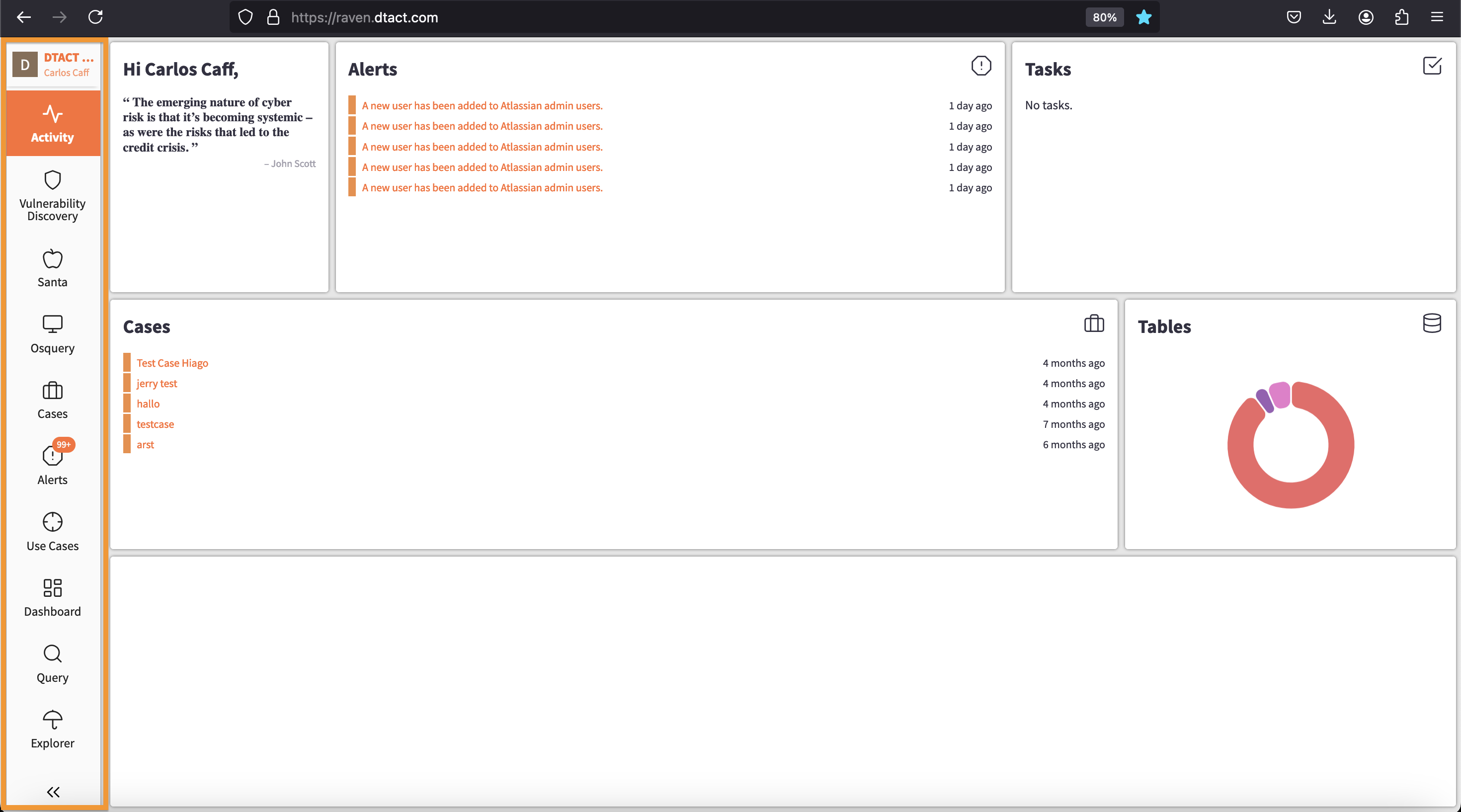
Top Pane: Team Management and Settings
At the very top of the left column, there is a wide and easily searchable panel that contains important options for working with a team and your personal account. Here you can easily see all the team members connected with your group which helps in keeping communication and work flow harmonized.
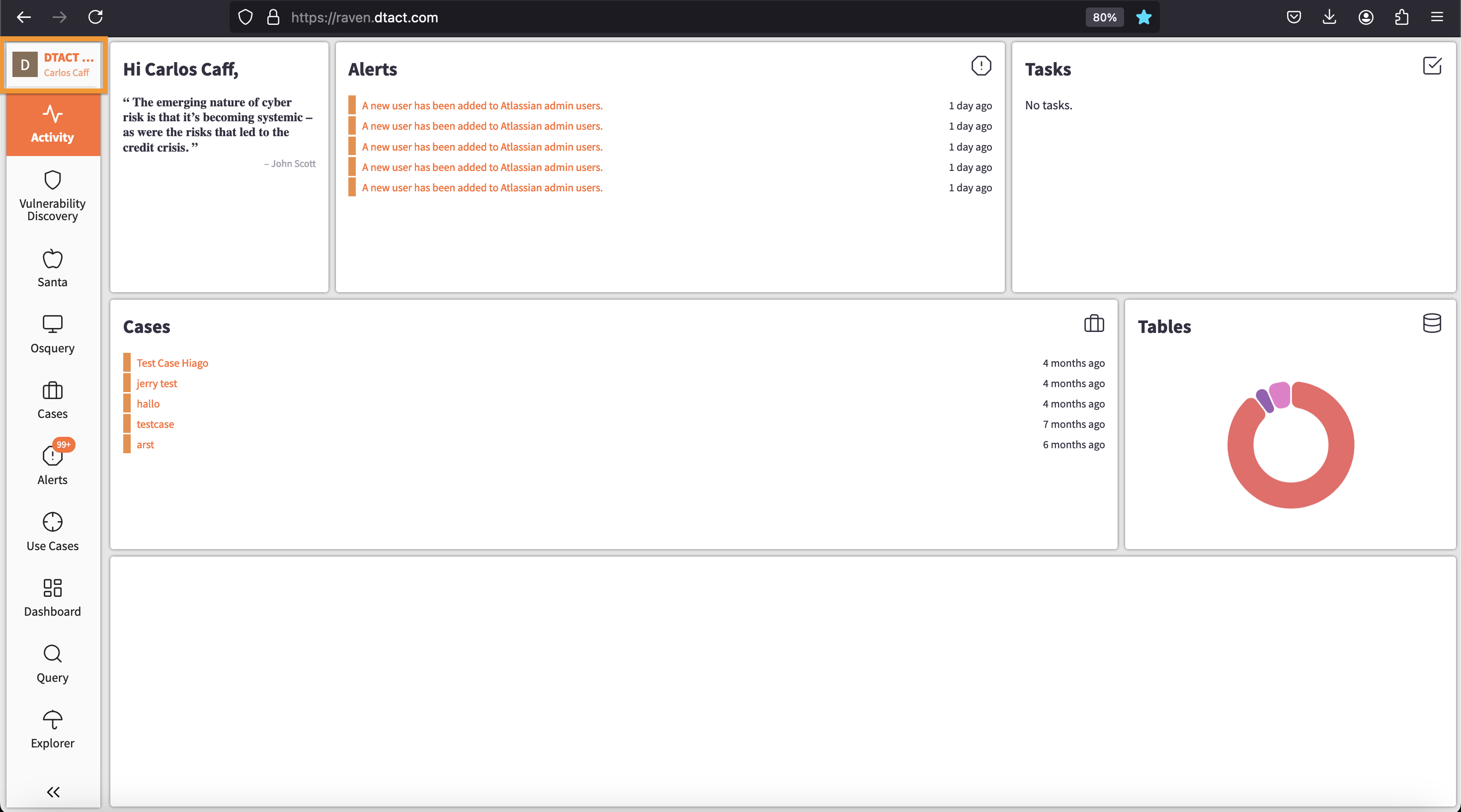
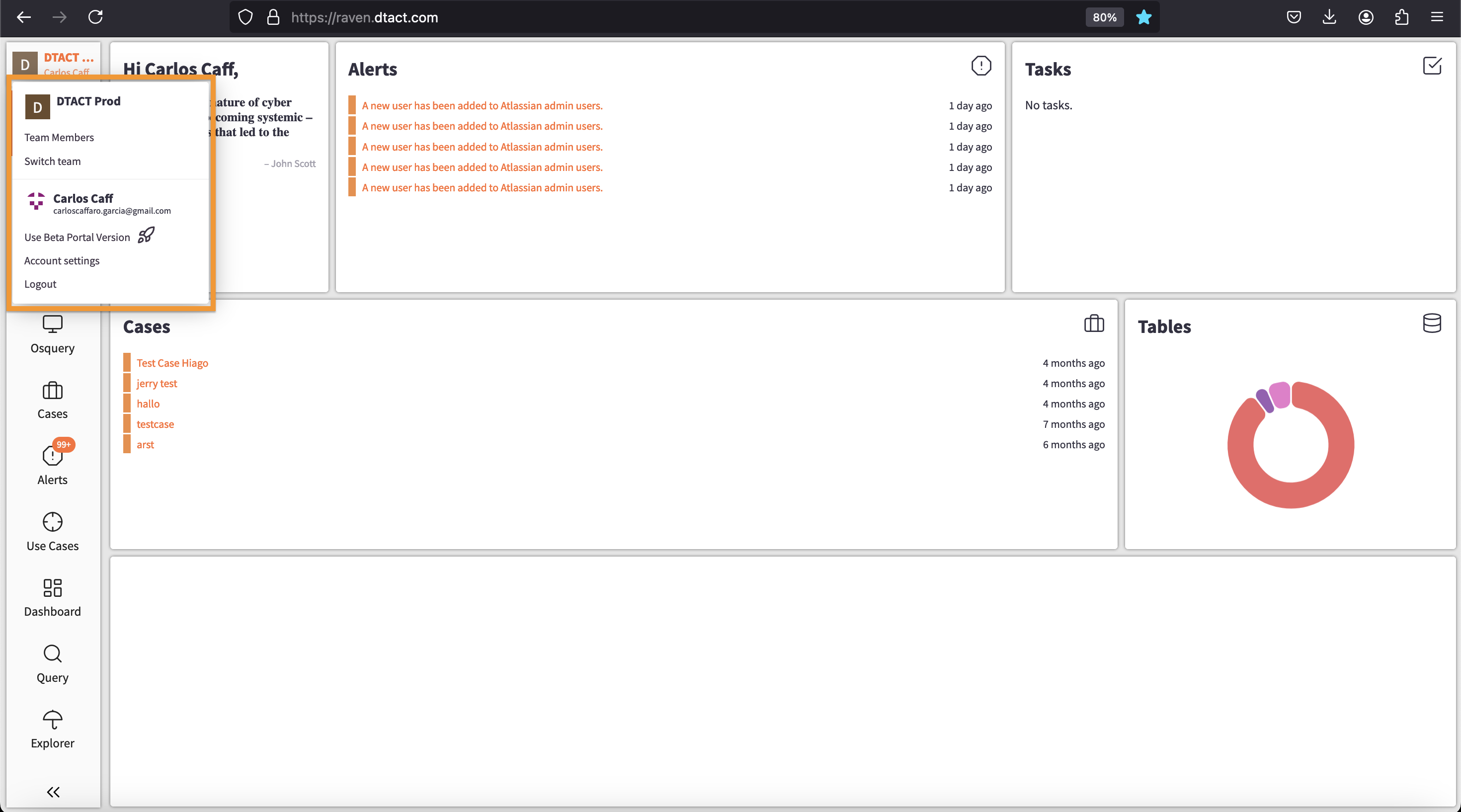
This pane offers several useful functionalities:
-
Switch Teams: In case you work with numerous groups, then you can easily transfer between them with the click of the button. This allows one to browse without having to log out or get off somewhere in the work flow.
-
Access Account Settings: It is relatively simple to manage personal preferences and settings, so that user preferences would fit one’s preferences. It is very easy and quick to change the notifications and other settings, to work with permissions, or to edit the profile details.
-
Log Out: After finishing your work, sign out is rather easy and safe for the account, so your information will be protected.
This was done in a concisely designed manner which not only have benefits in terms of navigation but also in managing your applications and even your team members. The interface of the Raven Platform with an indicating of available applications and relevant tools for team cooperation enables to focus on your work and minimize interruptions which increases productivity and effective team cooperation.
Right Pane: Application Overviews
In this section of the portal, you'll find an overview of the selected applications. This is where all the app's main features and data are displayed, giving you easy access to the tools you need. Whether you're managing workflows, reviewing data, or adjusting settings, the right pane is your workspace, designed to keep everything clear and organized.
As you switch between different apps, this section will automatically update, showing you the relevant information and options for each one, making navigation smooth and straightforward.
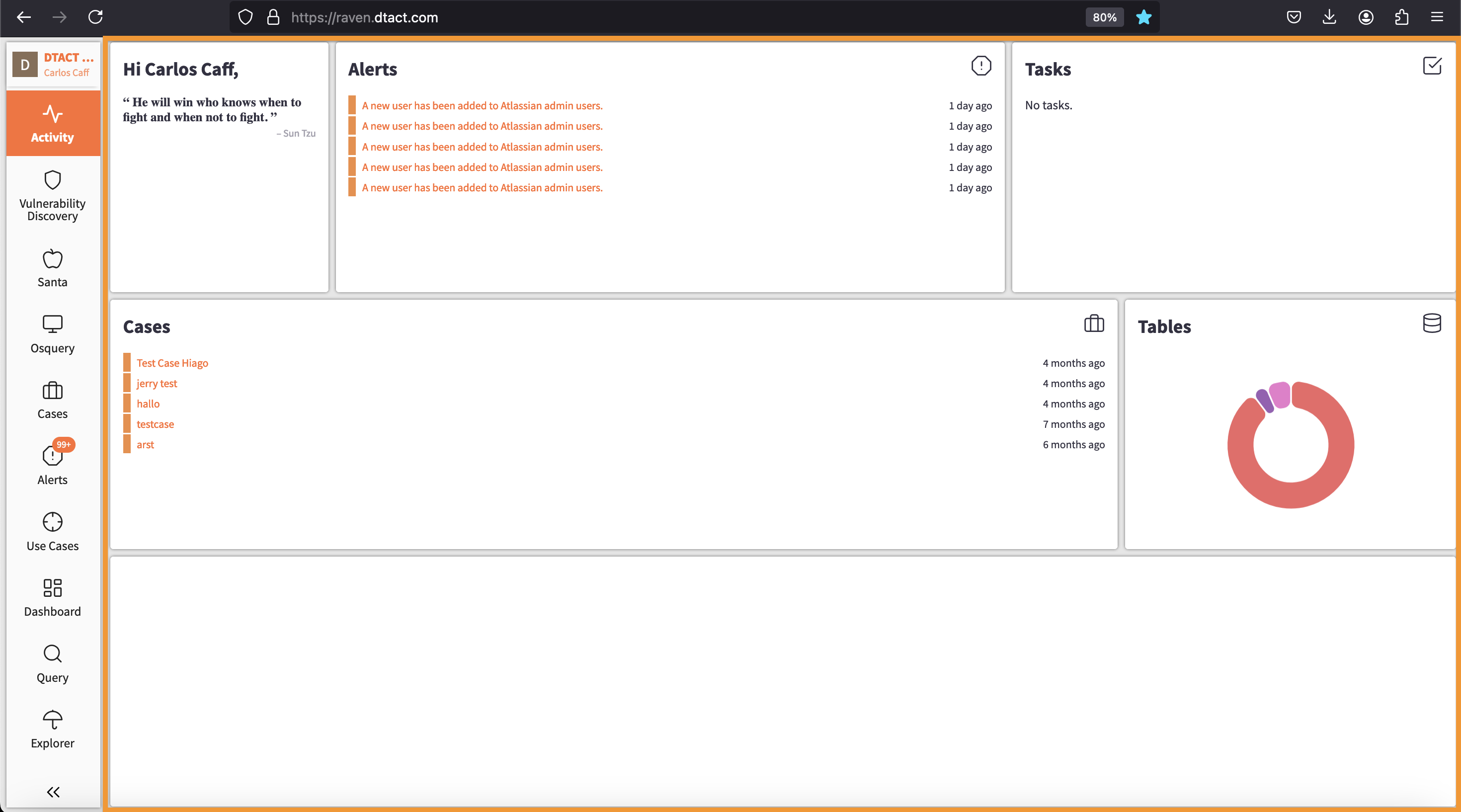
Settings: An All-In-One Solution for Management
Besides, the ability to create teams and invite people to them, as well as the interface itself, there is a rich Settings tab that is the key to proper management of the Raven Platform and its security. This section is focused on different features which help to personalize the experience and manage important features of the site.
Settings Section Components
Depending on your user permissions, the Settings section provides access to several key functionalities that enhance your control over the Raven environment:
-
Brick Management: This feature enables users to design, build, and manage many different “bricks” in the Raven environment. Bricks act as building blocks which can be customized for respective operations, processes, and connections to enhance specific work scenarios and promote teams’ ability to shape the platform according to the requirements of their activities.
-
Secrets Management: Security is always an important factor in any data processing platform, and with Secrets Management you have a safe approach to dealing with delicate information including keys to APIs, passwords and certification for encryption. When properly secured and managed, these secrets shall guarantee protection of important information while at the same time, it will be easily accessed by the rightful users.
-
Table Management: This section allows users to create and categorize data tables that are vital in their business. Teams can learn how to sort data in a way that will make it easily accessible for analysis while maintaining its reliability.
-
Audit Logs: In highly secure requirements, there is a great need to provide transparency and accountability. The Audit Logs feature gives users the ability to monitor and analyze interactions within the Raven Platform while providing information concerning changes, usage and access. This functionality is very useful to determine compliance or to analyze possible security breaches.
-
System Management: The following modules collectively provide the provider-level view and monitoring of the Raven Platform’s health and performance: With system management, you can be able to observe the resources used, solve problems that may occur and perform some needed modification to the system to ensure it is well functioning.
Settings as the User Centered Experience
We have carefully included the Settings section in the Raven Platform to ensure that the user can easily move from one component to another while keeping your data safe and secure. In this way, Raven centralizes these critical management tools so that teams can tailor their environment to meet the demands of their operation and their level of security concern.